Jul 22, 2025
 905
905
Please follow the steps below to replace your Echelon Row handlebar battery.
View video: https://youtu.be/-Z39litcJhQ
If your battery needs to be changed, you will get a pop-up in the app to alert you:
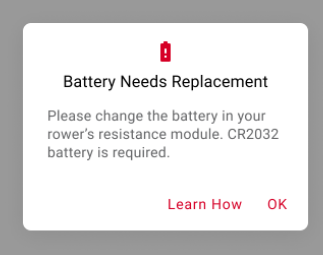
Step 1: Flip Handlebars over

Step 2: Unscrew casing on the back of the handlebars

Step 3: Remove screw and casing
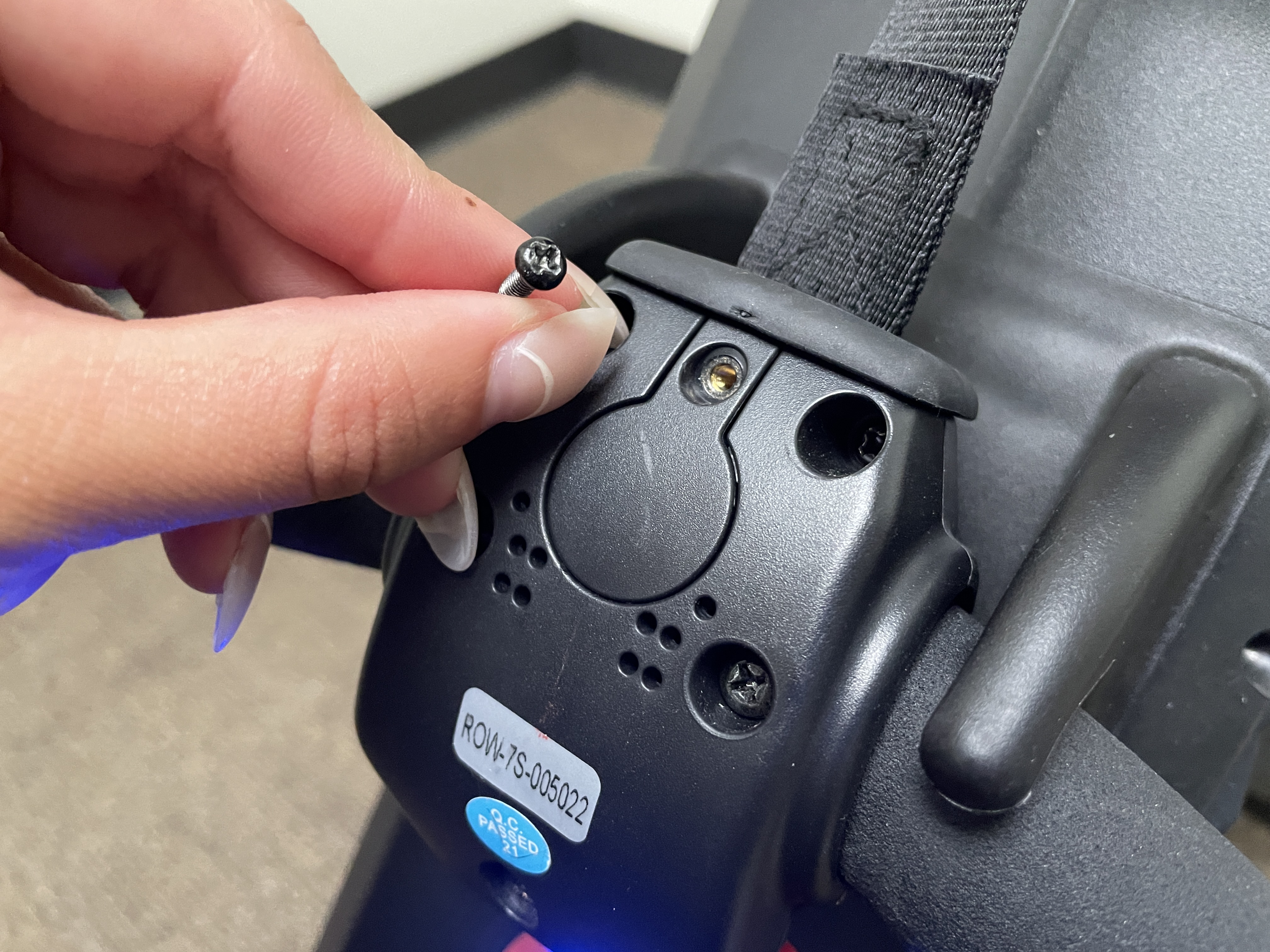
Step 4: Remove the old battery


Step 5: Replace with new battery (+ facing upwards)


Step 6: Add casing back and screw in tight


Now you're ready to row!



